Parte 2:Lesson 1: WORKING WITH LIVE PAINT (30 min)1. Creating a Live Paint Group
2. Adding Additional Fills & Strokes
3. Adding New Paths to a Live Paint Group
4. Select an Entire Object or Isolate a Selected Group
5. Using the Live Paint Selection Tool
6. Applying Effects to Live Paint Objects
7. Integrating Live Trace & Detecting Gaps
8. Using Live Paint to Color an Illustration
9. Sample Color & Expand a Live Paint Group
Lesson 2: USING 3D EFFECTS (55 min)
1. Introducing 3D Effects
2. Creating an Embossed Effect Using Gradients
3. Explaining the 3D Extrude & Bevel Options
4. Using the 3D Extrude & Bevel Effect
5. Setting 3D Lighting Options
6. Creating Complex 3D Shapes
7. Adding 3D Effects to Text
8. Mapping Artwork to a 3D Object
9. Applying the 3D Revolve Effect
10. Applying the 3D Rotate Effect
Lesson 3: CREATING GRAPHS (19 min)
1. Creating a Basic Graph
2. Adding Basic Formatting
3. Formatting & Adding New Text to a Graph
4. Importing Data into a Graph
5. Create Graph Designs for a Stacked Column Graph
6. Mapping the Graphics to Columns
Lesson 4: WORKING WITH TEMPLATES (38 min)
1. Template Project Overview
2. Setting Text Wrap
3. Organizing Layers
4. Creating & Using Paragraph Styles
5. Saving as a Template
6. Creating New Files from Templates
7. Editing Illustrator Templates
8. Exploring Illustrator’s Standard Templates
Lesson 5: PRINTING & EXPORTING (44 min)
1. Preparing Illustrator Files for Print
2. Setting Page Tiling & Crop Area
3. Looking at the Printing Options
4. Exploring Printing Categories
5. Looking at the Saving Options
6. Exporting Artwork
7. Using a Smart Art Object
Lesson 6: CREATING FLASH(R) ANIMATIONS (58 min)
1. Exporting an Illustrator File as a SWF File
2. Exporting Illustrator Layers as SWF Frames
3. Exporting Illustrator Layers as SWF Symbols
4. Import SWF Files & Convert Graphics to Symbols
5. Creating & Editing Symbols
6. Animating Symbols
7. Animating Blends
8. Animating a 3D Object
9. Importing Content from Illustrator into Flash
10. Importing Text into Flash
11. Final Comments & Credits
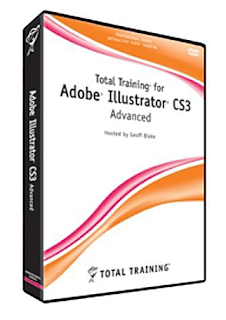

 Subscribirse a los Comentarios de Este Post
Subscribirse a los Comentarios de Este Post
Gracias compadre…. Vos como siempre postiando lo mejor de lo mejor…
Podrias subirlo a megaupload????