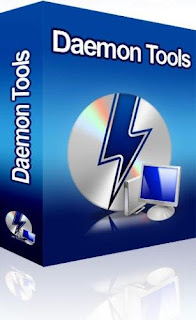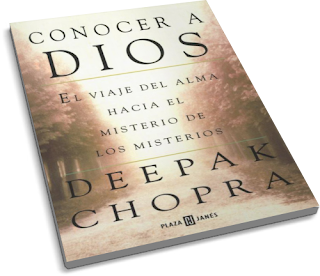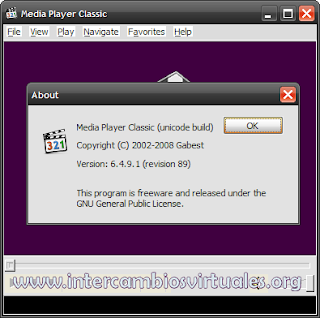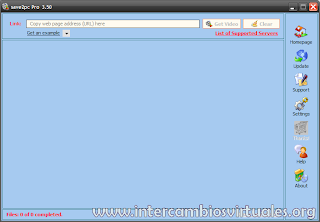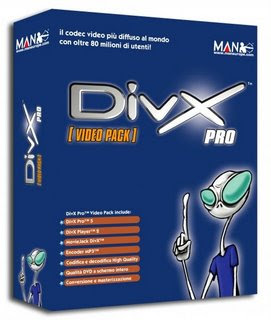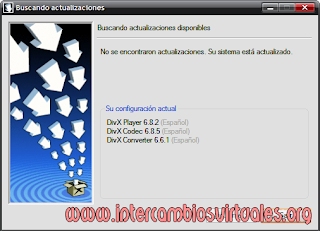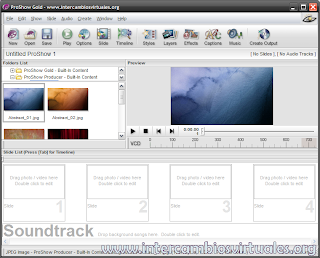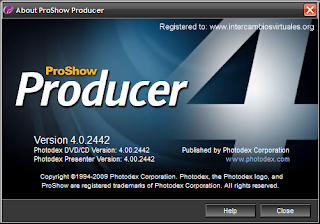Slide Styles
Slide Styles are pre-made effects that you can apply to any slide in your show. Just drop in your images, add a Slide Style and the rest is done for you. Slick, professional-looking effects in an instant.
ProShow Producer is loaded with over 75 must-have Slide Styles that instantly create impressive special effects from the contents of your slides. You can also create and re-use your own Slide Styles for truly customized results.
Notes
Add notes to any layer, slide or show. Notes appear as small icons in the Slide List and can be easily updated and deleted by the show creator. Use Notes to describe how a certain slide effect was achieved, label specific functions of a layer and more.
Keyframe Editor
Edit keyframes with ease using the all-new keyframe editor. A multi-track display provides you with a larger layout and precise control over keyframe timing and positioning.
Blur
Blur any image or video in your slide show. Blur background images for a unique canvas or use along with adjustment effects keyframing to create special effects.
Adjustment Layers
Similar to Adobe® Photoshop®, Producer 4.0 now lets you apply adjustment layers to your slides. Adjustment layers affect all layers below them allowing you to create unique effects like a moving spotlight, a soft image filter and more.
Improved Audio Sync Tool
Use the new audio sync tool to easily sync your slides to your soundtrack. All sync options are now housed in one central dialog for easy access and implementation.
Lock Times
Lock a slide’s time so that it won’t be altered if you apply an audio sync. For video clips, you can lock the slide time to match the length of the video clip.
Animated Gif Support
New animated Gif support for ProShow 4.0. You can use ProShow’s built-in video trimmer to crop the start or end time of a Gif, removing any unwanted animation.
Set Layer Names
Name your layers with descriptive labels for easy locating and organizing. Layer name appears in Slide List and Slide Options.
Video Rotation
Video rotation takes your show and rotates it 90 degrees when creating a video. Great for creating vertical displays on a plasma TV.
Improved Audio Control
Trimming audio tracks just got one step easier. Now you can crop your audio track by adjusting the beginning or end of your waveform in Timeline View.
On-Screen Controls for Playback
New control bar for Web shows, EXEs, and PC Autorun shows. Semi-transparent controls appear when a show is moused over. See to any point in your show using the seek controls.
Audio Control for Videos
Edit the fade in or fade out for your video clip’s audio track. Works separately from your main soundtrack for creating custom fades.
New Auto Save Preferences
Change how ProShow auto saves your content. Control options for the frequency and number of autosaves to be saved.
Right Mouse Button Menu Options
An array of new right mouse button menu options have been added to ProShow 4.0 including: remove all captions from slide, randomize pan, zoom, rotate separately, set caption effect time in keyframing dialog.
Show Relative Show Time in Audio Trimmer
Now you can see your show’s time in the audio trimmer providing more precise control for syncing.
Display Time as Seconds in Timeline
Toggle from displaying time in seconds or in minutes in the Timeline.